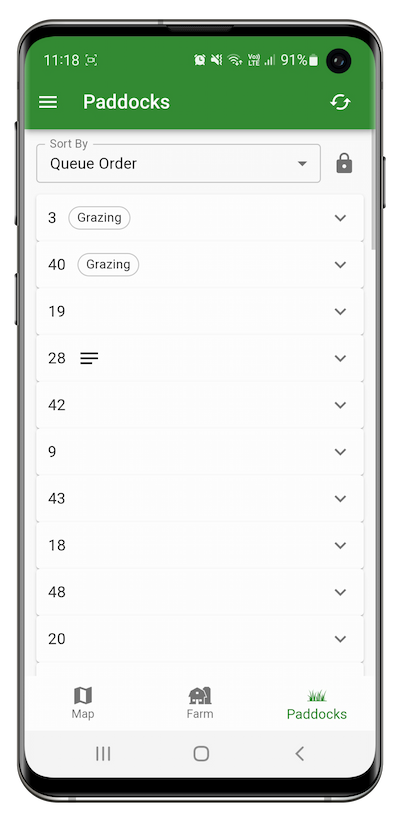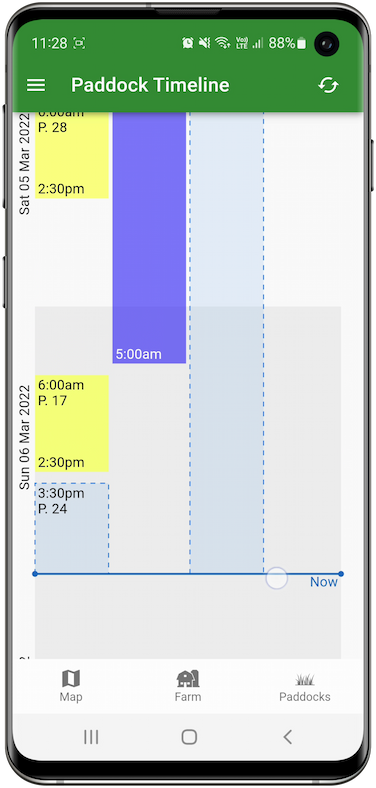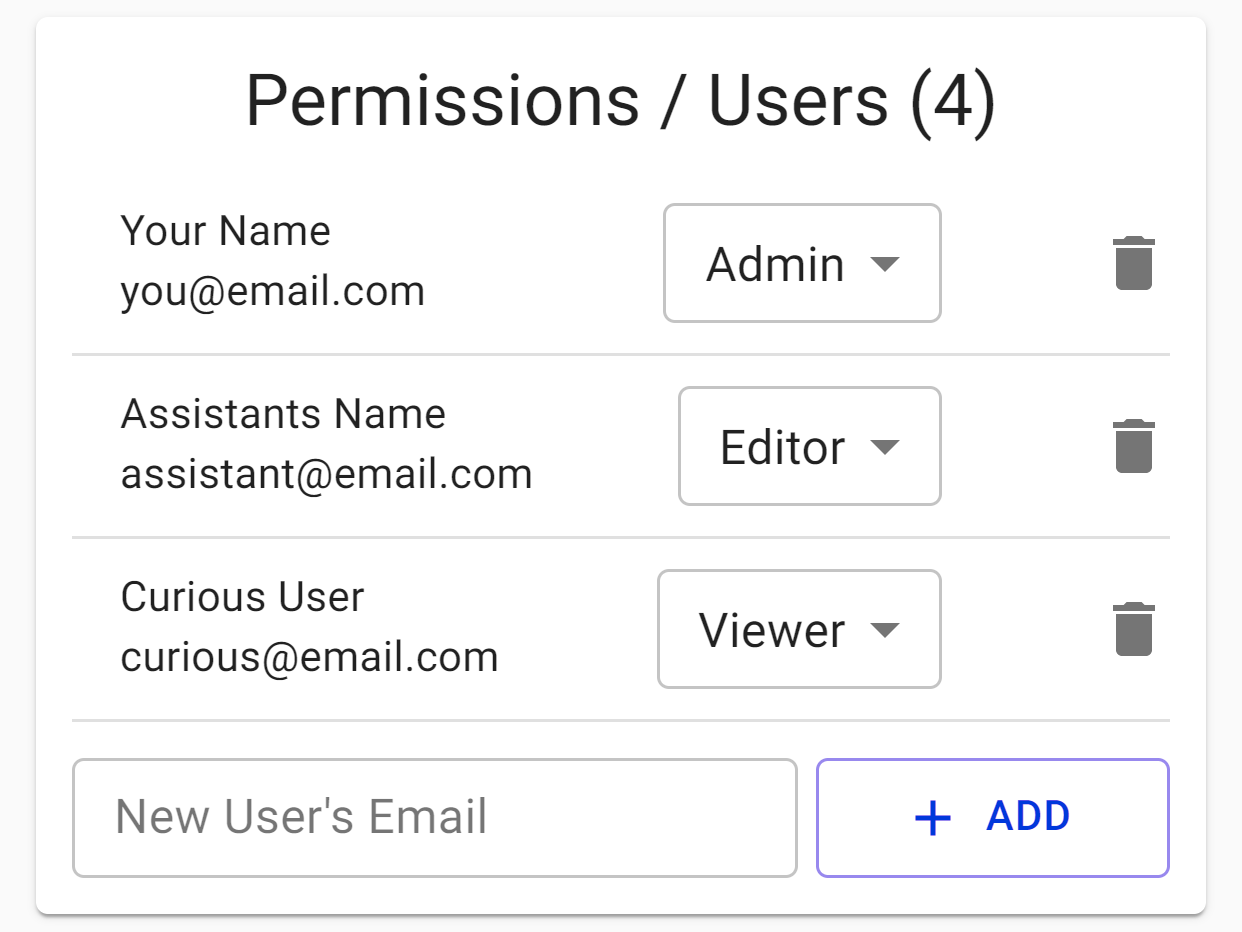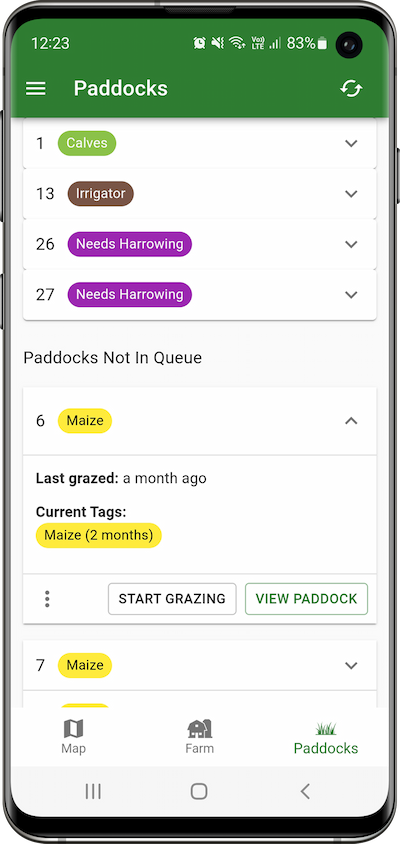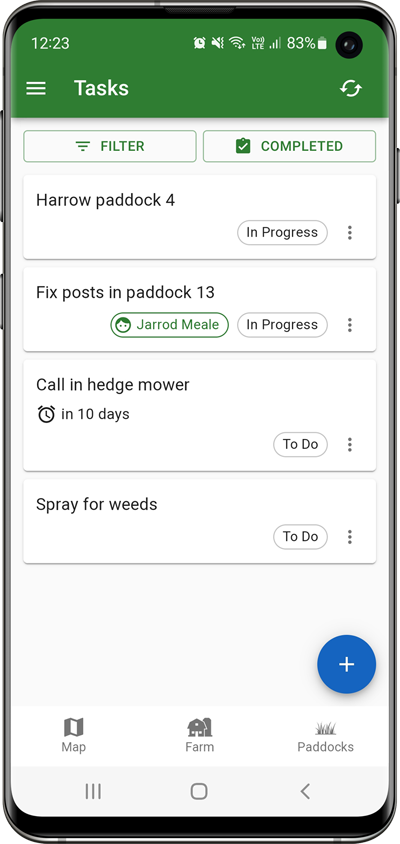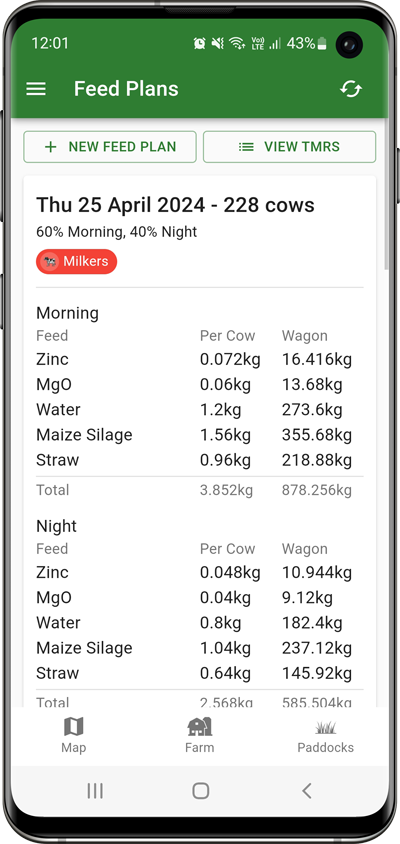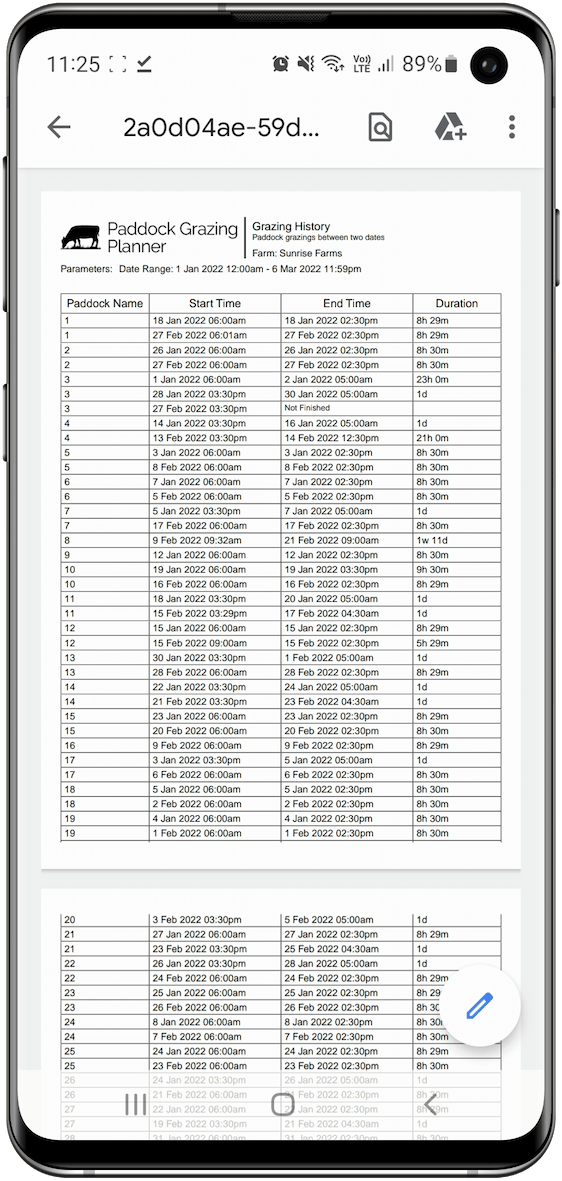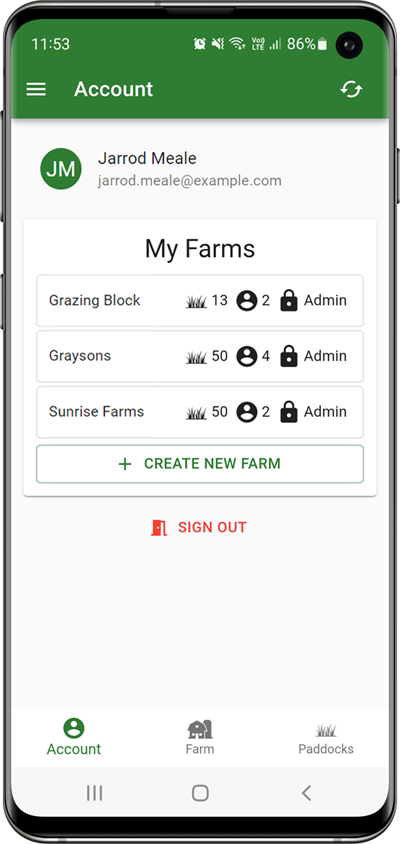Features
Grazing Queue
The grazing queue is a basic list of paddocks that can help you identify what paddocks could be grazed next.
After you finish grazing a paddock, send it to the bottom so that the rest of the paddocks can be recommended before you graze it again.
This removes the complete dependency on the eye-o-meter as the queue can tell you which paddocks have not been grazed in a while.
Farm Map
Use an interactive farm map to identify what paddocks are currently being grazed and the states of each paddock.
These maps can be created using an existing farm map. We also offer allow custom map overlays like aerial imagery taken from a drone.
Farm Walks
This app comes with its own built-in manual paddock walk recorder.
When completing a paddock walk, you will be given some stats about the paddock and have the ability to export your recordings as a CSV file.
Grazing Timeline
The grazing timeline allows you to visualise your grazings by time over your whole farm.
This cane be helpful to see if you missed a recording or want to know what paddock was grazed on a certain day.
Permission Management
Permissions allow you to say who is on your farm and who can edit data whereas some can only view data.
Paddock Event Tracking
Track events or states of paddocks using paddock tags.
Paddock tags allow you to add indicators to paddocks like "Maize", "Calves", etc to indicate something about a paddock.
A paddock tag has a start and end date like a grazing so you can look back at when a paddock had specific tags.
Tasks
Track tasks that need to be done on your farm. This can be used to track tasks like fixing something, spraying, fertilising, etc.
On a task, you can add more details about what needs to be done, assign someone and set a due date.
Feed Planning
Create total mix rations (TMRs) and plan what you need to feed out and when.
This helps you by providing feed plans to others on your farm, does the math on the weights that you'll be putting into the wagon and splits feed for night/day splits if needed.
Report Generation
Reports for paper versions of recorded data is offered - these can be created within the app.