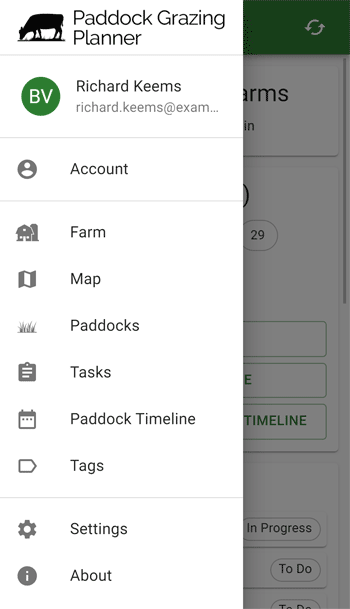Navigation
Sidebar Menu
To open the sidebar menu, click the hamburger icon in the top left corner of the screen.
Here is where each link goes:
| Link | Description |
|---|---|
| Paddock Grazing Planner Logo | The Paddock Grazing Planner home page |
| Account | Your account settings |
| Farm | The current farm's home page |
| Map | The current farm's map |
| Paddocks | The current farm's paddock queue |
| Tasks | The current farm's tasks |
| Paddock Timeline | The current farm's paddock timeline |
| Tags | The current farm's tags |
| Settings | The account and application settings (not farm settings) |
| About | Version details and contact link |
Note: The current farm is the farm that is currently selected - if you only have one farm, that will always be used.
Bottom Navigation
If you are on mobile, you will see a bottom navigation bar instead. These links are the same as the sidebar menu and all related to the current farm.