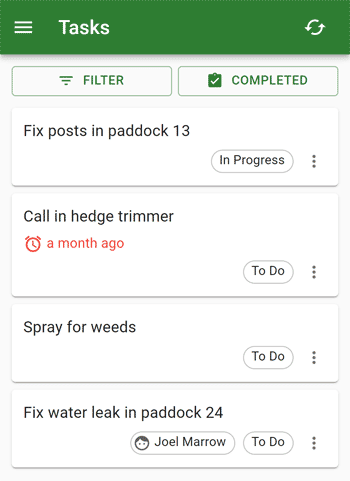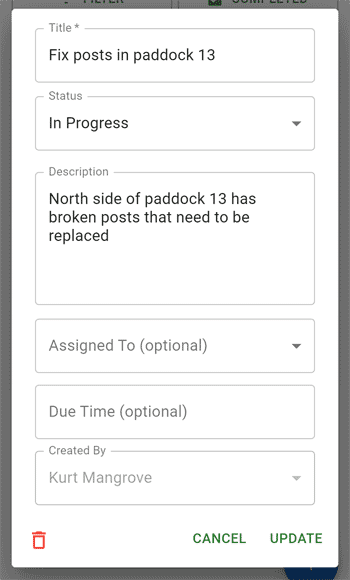Tasks
Tasks allow you to keep track of things that need to happen on your farm.
Tasks can be used to keep track of things like:
- Fixes to be done on the farm
- Things to buy
- Reminders like spraying
Creating a Task
To create a task, tap on the plus button in the bottom right of the screen. Insert a title, any other details you want to add and then tap "Save".
After a task is saved, it will display in the list. Tapping on the task will open up a dialog to see the contents of the task.
Viewing Tasks
When viewing the task list, you can filter tasks by clicking the "Filter" button at the top of the screen. This allows you to filter by title, details, status, who it is assigned to and who created it.
Tapping on a task will open up a dialog to see the contents of the task.
Editing a Task
To edit a task, tap on the task in the list. This will open up a dialog to see the contents of the task. From here you can edit the task and then tap "Update" to save the changes.
Deleting a Task
To delete a task, tap on the task in the list. This will open up a dialog to see the contents of the task. From here you can tap the trash icon in the bottom left to delete the task.